PHP 图像居中裁剪函数
0
9503
2021年11月28日
使用方法:image_center_crop($source, $width, $height, $target);
/**
* 居中裁剪图片
* @param string $source [原图路径]
* @param int $width [设置宽度]
* @param int $height [设置高度]
* @param string $target [目标路径]
* @return bool [裁剪结果]
*/
function image_center_crop($source, $width, $height, $target)
{
if (!file_exists($source)) return false;
/* 根据类型载入图像 */
switch (exif_imagetype($source)) {
case IMAGETYPE_JPEG:
$image = imagecreatefromjpeg($source);
break;
case IMAGETYPE_PNG:
$image = imagecreatefrompng($source);
break;
case IMAGETYPE_GIF:
$image = imagecreatefromgif($source);
break;
}
if (!isset($image)) return false;
/* 获取图像尺寸信息 */
$target_w = $width;
$target_h = $height;
$source_w = imagesx($image);
$source_h = imagesy($image);
/* 计算裁剪宽度和高度 */
$judge = (($source_w / $source_h) > ($target_w / $target_h));
$resize_w = $judge ? ($source_w * $target_h) / $source_h : $target_w;
$resize_h = !$judge ? ($source_h * $target_w) / $source_w : $target_h;
$start_x = $judge ? ($resize_w - $target_w) / 2 : 0;
$start_y = !$judge ? ($resize_h - $target_h) / 2 : 0;
/* 绘制居中缩放图像 */
$resize_img = imagecreatetruecolor($resize_w, $resize_h);
imagecopyresampled($resize_img, $image, 0, 0, 0, 0, $resize_w, $resize_h, $source_w, $source_h);
$target_img = imagecreatetruecolor($target_w, $target_h);
imagecopy($target_img, $resize_img, 0, 0, $start_x, $start_y, $resize_w, $resize_h);
/* 将图片保存至文件 */
if (!file_exists(dirname($target))) mkdir(dirname($target), 0777, true);
switch (exif_imagetype($source)) {
case IMAGETYPE_JPEG:
imagejpeg($target_img, $target);
break;
case IMAGETYPE_PNG:
imagepng($target_img, $target);
break;
case IMAGETYPE_GIF:
imagegif($target_img, $target);
break;
}
return boolval(file_exists($target));
}

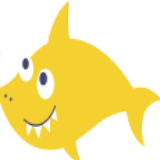
 在线咨询
在线咨询
还有最新下载地址吗