Emlog文章隐藏内容登陆后可见
0
2219
2017年9月29日
首先在模板module.php中增加已下代码:
function login_to_view($content){
if (preg_match_all('/<!--loginview start-->([\s\S]*?)<!--loginview end-->/i', $content, $hide_words)){
if( ISLOGIN ){
$content = str_replace($hide_words[0], $hide_words[1], $content);
}else{
$hide_notice = '<div style="text-align:center;border:1px dashed #FF9A9A;padding:8px;margin:10px auto;color:#FF6666;">您必须先<a href="'.BLOG_URL.'admin">登录</a>才能查看隐藏内容</div>';
$content = str_replace($hide_words[0], $hide_notice, $content);
}
}
return $content;
}其次将模板echo_log.php中$log_content修改成login_to_view($log_content);即可,最后就是后台了。
使用方式:
在后台编辑文章的时候,切换到HTML模式添加:<!--loginview start-->要隐藏的内容<!--loginview end-->


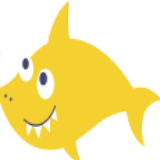
 在线咨询
在线咨询
还有最新下载地址吗