emlog伪静态设置方法及伪静态规则
0
1697
2017年9月30日
今天刚把emlog装好,听朋友说的,这个博客系统简单好用,还能生成伪静态呢。装好了才发现,设置伪静态后,好像链接打不开,在网上搜索了下方法,千万篇网页里就找到一个能用的,下面把方法写给大家,希望能帮助你们。
首先,你要弄清楚你的主机空间是windows系统呢,还是unix系统。因为国内大多数空间商都用的是win主机,所以咱们就着重说这个吧,把下面复制下来保存在记事本里面,然后把名字改成httpd.ini。传到空间根目录试试,一般来说,都能直接访问了,如果还不行,说明你没有权限,那只好联系你的空间商了。
伪静态代码:(保存文件名字为httpd.ini,传到网站根目录【要注意的是此文件要放在空间的根目录下面】)
[ISAPI_Rewrite] # 3600 = 1 hour CacheClockRate 3600 RepeatLimit 32 RewriteRule /rss.php(.*) /rss.php$1 [L] RewriteRule /tb.php(.*) /tb.php$1 [L] RewriteRule /favicon.ico /favicon.ico [L] RewriteRule /xmlrpc.php(.*) /xmlrpc.php$1 [L] RewriteRule /wlwmanifest.xml /wlwmanifest.xml [L] RewriteRule /(t|m)$ /$1/ [R] RewriteRule /(admin|content|include|t|m)/(.*) /$1/$2 [L] RewriteRule /install.php(.*) /install.php$1 [L] RewriteRule /emlog_toolkit.php(.*) /emlog_toolkit.php$1 [L] RewriteRule /up(\d.\d.\d)to(\d.\d.\d).php(.*) /up$1to$2.php$3 [L] RewriteRule ^/$ /index.php [L] RewriteRule /(.*) /index.php/$1 [L]


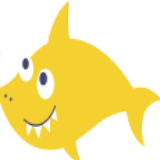
 在线咨询
在线咨询
这个主题简介啊